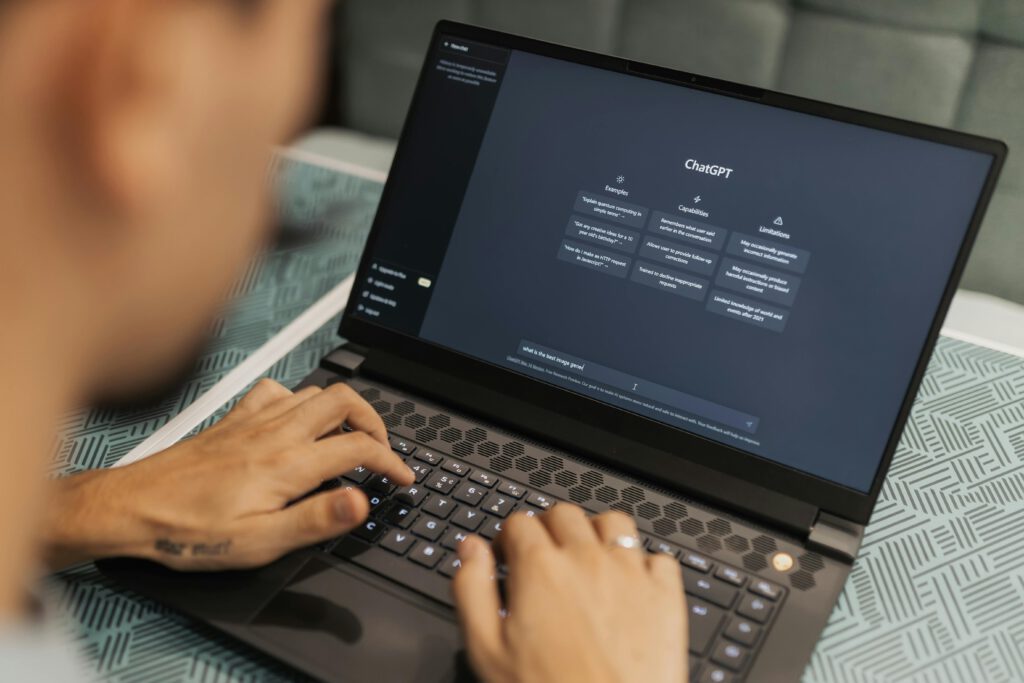Flashcards are one of the most effective learning methods — but creating them takes forever. ChatGPT eliminates the busywork and helps you focus on actually learning.
This guide gives you practical, real-world steps to generate high-quality, exam-ready flashcards in seconds.
Why ChatGPT Flashcards Are a Game-Changer for Students
1. You learn faster
You skip the rewriting and jump straight into Active Recall.
2. You cover more of the syllabus
ChatGPT identifies subtopics you often overlook.
3. You understand tough topics better
Complex explanations get simplified before becoming flashcards.
4. You stay consistent
Cards follow the same structure → your brain remembers them more easily.
The Most Effective Way to Create Flashcards with ChatGPT
Step 1: Start with “High-Context Prompts”
Students often say:
“ChatGPT created weird or irrelevant flashcards.”
Reason: Not enough context.
Always include:
- subject
- education level
- exam style
- topic boundaries
- what you already know / don’t know
Example:
I'm a 10th grade student. Create flashcards for Biology, topic: Photosynthesis.
Focus only on what typically appears in exams.
Step 2: Specify the Type of Flashcard
Pick one:
- Question → Answer (best for testing knowledge)
- Definition → Explanation
- Term → Example
- Formula → Use case
- Concept → Common mistake (VERY useful before exams)
Example:
Format:
- Question on the front
- Clear, short answer on the back
Step 3: Tell ChatGPT How Long and How Hard the Cards Should Be
This prevents overly long, unusable cards.
Rules to add:
- max 25–30 words
- one concept per card
- simple language
- examples only when needed
- no filler
Step 4: Ask ChatGPT to Check for Missing Subtopics
A small trick that boosts quality:
Before generating the flashcards:
List all subtopics that must be included to fully understand [TOPIC].
Then say:
Now create flashcards covering all listed subtopics.
This guarantees completeness.
Practical Prompts Students Can Use Right Now
Prompt: Turn Your Notes into Perfect Flashcards
Here are my lecture notes:
[PASTE TEXT]
Create short, exam-focused flashcards.
Rules:
- remove irrelevant details
- simplify difficult explanations
- keep each answer under 25 words
- keep terminology correct
- one idea per card
Prompt: Create Deep-Understanding Flashcards
Create flashcards for the topic [TOPIC].
Add:
- one common mistake for each card
- one short example (max 1 sentence)
Keep answers short and easy to memorize.
Prompt: Create Formula Flashcards
Create flashcards for these formulas: [LIST].
Each card should contain:
- formula
- what it means
- when to use it
- one simple example
Prompt: Create Flashcards for Last-Minute Revision
Create high-yield flashcards for the exam topic: [TOPIC].
Focus only on:
- definitions teachers always ask
- typical exam questions
- most common errors
Make the answers as concise as possible.Extra Tips Most Students Don’t Know
1. Use ChatGPT to simplify BEFORE making flashcards
If the topic is complex:
Explain this topic to me in simple steps:
[TOPIC]
Then:
“Turn this simplified version into flashcards.”
2. Ask ChatGPT to generate flashcards at different difficulty levels
Useful for progression:
- Basic
- Intermediate
- Advanced
3. Merge your flashcards with spaced repetition
Flashcards + spaced repetition (like SM-2) = maximum retention.
4. Turn a textbook chapter into flashcards
Just paste sections piece by piece:
Summarize this chapter into flashcards:
[TEXT]
5. Create flashcards from past exam papers
Paste the questions:
Turn these exam questions into flashcards.
Focus on what knowledge they test.Common Mistakes Students Make (and How to Avoid Them)
Mistake 1: “Make flashcards for biology”
➡️ Too broad → too weak.
Always specify topic + level + format + rules.
Mistake 2: Letting ChatGPT create huge, full-paragraph answers
➡️ Difficult to memorize.
Limit length.
Mistake 3: Not checking correctness
ChatGPT is fast, but you must check accuracy.
Mistake 4: Flashcards with multiple ideas
➡️ Harder to remember.
One idea per card.
Mistake 5: Not customizing to your class
➡️ Teachers emphasize different things.
Tell ChatGPT your curriculum or teacher style.
Conclusion
Using ChatGPT to create flashcards saves you time, ensures consistent and clear content, and helps you retain information longer. By combining smart prompts with active review, students and pupils can study more efficiently and focus on truly understanding the material.